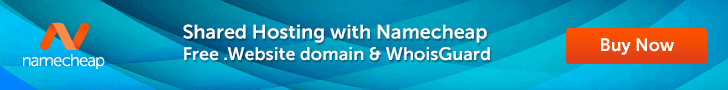“Transitioning to Cloud Hosting: A Comprehensive Guide” takes a deep dive into the world of cloud hosting and provides a comprehensive roadmap for businesses looking to embark on this transformative journey. From the basics of cloud computing to the benefits it offers, this article offers a holistic view of the topic. With a particular focus on DevOps, it explores the role of cloud hosting in facilitating seamless software development and deployment, allowing businesses to accelerate their digital transformation. Whether a novice or an IT professional, this guide equips readers with the essential knowledge and practical steps needed to successfully transition to cloud hosting and leverage its myriad advantages.

This image is property of images.pexels.com.
Understanding Cloud Hosting
Definition of cloud hosting
Cloud hosting is a type of web hosting service that utilizes virtual servers to host websites or applications on the internet. Unlike traditional hosting methods where websites are hosted on physical servers, cloud hosting relies on a network of interconnected virtual servers located in various data centers. These virtual servers, also known as instances, can be easily scaled up or down based on resource requirements, offering flexibility and scalability to businesses.
Advantages of cloud hosting
Cloud hosting offers several advantages over traditional hosting methods. Firstly, it provides scalability and flexibility, allowing businesses to easily increase or decrease their server resources based on demand. This ensures optimal performance and cost-efficiency. Additionally, cloud hosting offers high reliability and uptime, as websites or applications are hosted on multiple virtual servers rather than a single physical server. In the event of hardware failure or maintenance, the workload can be seamlessly transferred to another server, minimizing downtime.
Furthermore, cloud hosting provides improved security features compared to traditional hosting methods. Data stored on cloud servers is encrypted and can be backed up regularly, reducing the risk of data loss. Cloud hosting also offers faster website loading speeds due to the distributed nature of the servers, allowing businesses to deliver a better user experience to their customers.
Types of cloud hosting
There are several types of cloud hosting, each suited to different business needs. The most common types include:
-
Public Cloud Hosting: In this type of hosting, resources are shared among multiple businesses and individuals. It offers cost-effective solutions and is suitable for small to medium-sized businesses with variable resource requirements.
-
Private Cloud Hosting: Private cloud hosting provides dedicated resources for a single business or organization. It offers enhanced security, customization, and control over the server infrastructure, making it ideal for enterprises with strict compliance requirements or sensitive data.
-
Hybrid Cloud Hosting: Hybrid cloud hosting combines elements of both public and private cloud hosting. It allows businesses to leverage the scalability and cost-efficiency of public clouds while maintaining sensitive data and critical applications in a private cloud environment.
Considerations before transitioning to cloud hosting
Before transitioning to cloud hosting, businesses should consider several factors to ensure a smooth and successful transition. First, assessing the current infrastructure is essential to determine the compatibility of existing systems and applications with a cloud environment. This includes evaluating software dependencies, hardware compatibility, and network connectivity.
Determining the suitability of cloud hosting for specific business needs is crucial. Some applications may require high-performance computing or have strict compliance requirements that need to be addressed. Understanding resource requirements and estimating the scalability needed is necessary to select the appropriate cloud hosting solution.
Analyzing the cost implications of cloud hosting is vital to ensure it aligns with the organization’s budget and long-term financial goals. This includes evaluating pricing models, such as pay-as-you-go or reserved instances, and calculating the potential cost savings or increases compared to existing hosting methods.
Choosing a reputable and reliable cloud hosting provider is crucial for a successful transition. Factors to consider include the provider’s reputation, uptime guarantees, security measures, customer support, and scalability options. Thoroughly researching and comparing different providers will help businesses make an informed decision.
Preparing for the Transition
Assessing current infrastructure
Before transitioning to cloud hosting, businesses need to assess their existing infrastructure to identify any potential challenges or compatibility issues. This involves evaluating the current network architecture, hardware specifications, and software dependencies. By understanding the strengths and limitations of the current infrastructure, businesses can determine what needs to be modified or upgraded before migrating to the cloud.
Determining suitability for cloud hosting
Not all applications or systems are suitable for cloud hosting. Some legacy applications may require specialized hardware or software configurations that are not easily compatible with the cloud environment. It is essential to evaluate the compatibility and feasibility of migrating each application or workload to the cloud. Factors to consider include performance requirements, data sensitivity, compliance regulations, and integration capabilities.
Understanding resource requirements
To ensure a seamless transition to cloud hosting, businesses must accurately assess their resource requirements. This includes estimating the amount of storage, computing power, and network bandwidth needed to support the workload. By understanding these requirements, businesses can choose the appropriate cloud hosting plan and avoid over-provisioning or under-provisioning resources.
Analyzing cost implications
Migrating to cloud hosting can have cost implications, including both upfront and ongoing expenses. Businesses should analyze the potential costs associated with cloud hosting, such as subscription fees, data transfer costs, storage fees, and any additional services required. Comparing these costs to the current hosting method will help determine the financial feasibility of transitioning to the cloud.
Choosing a cloud hosting provider
Selecting the right cloud hosting provider is crucial for a successful transition. Businesses should consider factors such as the provider’s reputation, reliability, security measures, scalability options, and customer support. Reading customer reviews and comparing different providers based on their offerings and pricing will help businesses make an informed decision. It is also advisable to consider the specific needs of the business, such as compliance requirements or industry-specific regulations, when choosing a cloud hosting provider.
Developing a Transition Strategy
Defining objectives and goals
Before starting the transition to cloud hosting, businesses should clearly define their objectives and goals. This includes identifying the specific reasons for transitioning, such as improving scalability, reducing costs, or enhancing security. By having a clear understanding of the desired outcomes, businesses can develop a comprehensive transition strategy and align their efforts accordingly.
Identifying key stakeholders
Transitioning to cloud hosting involves various stakeholders, including IT teams, executives, and end-users. Identifying these key stakeholders and involving them in the decision-making process is crucial for a successful transition. Communication and collaboration with different stakeholders ensure that their perspectives, concerns, and requirements are considered when developing the transition strategy.
Creating a timeline
Developing a timeline is essential to ensure a smooth transition. Businesses should define key milestones, deadlines, and dependencies to track progress and allocate resources effectively. The timeline should consider factors such as application dependencies, data migration requirements, and any potential downtime during the transition. By having a clear timeline, businesses can manage expectations and minimize disruptions.
Allocating resources
Transitioning to cloud hosting requires adequate allocation of resources, including personnel, budget, and equipment. Businesses should identify and assign dedicated team members responsible for planning, executing, and managing the transition. Additionally, allocating the necessary budget and ensuring the availability of required hardware or software resources is critical for a successful transition.
Implementing a backup and disaster recovery plan
Before migrating to the cloud, it is crucial to implement a robust backup and disaster recovery plan. This includes identifying critical data and applications that need to be backed up, determining the frequency of backups, and establishing procedures for data recovery in the event of an unforeseen event or system failure. By ensuring data protection and implementing a reliable disaster recovery plan, businesses can mitigate the risk of data loss or service disruption during the transition.
Migration Planning and Execution
Inventorying existing systems and applications
Before migrating to the cloud, businesses should conduct a thorough inventory of their existing systems and applications. This includes documenting all the hardware, software, and dependencies associated with each system. By having a comprehensive inventory, businesses can assess the complexity and potential risks of migrating each system to the cloud.
Assessing dependencies and interdependencies
During the migration planning phase, it is crucial to identify any dependencies or interdependencies between systems and applications. This includes understanding how data flows between different systems, the integration requirements, and any shared resources. Assessing dependencies helps prioritize the sequence of migration and identify potential challenges or risks.
Prioritizing workload migration
Not all systems or applications need to be migrated simultaneously. Prioritizing workloads based on business needs and criticality is essential. Businesses should identify the most critical systems or applications that need to be migrated first and gradually transition other workloads. This approach helps minimize disruptions and allows for thorough testing and validation before full migration.
Deciding on migration approach (lift-and-shift, refactoring, replatforming)
When migrating to cloud hosting, businesses can choose different migration approaches based on their specific needs. The most common approaches include:
-
Lift-and-Shift: This approach involves migrating systems or applications to the cloud without making significant changes. It offers a quick and straightforward migration but may not take full advantage of cloud-native capabilities.
-
Refactoring: Refactoring involves modifying and optimizing systems or applications to take advantage of cloud-native features and functionalities. This approach may require more time and effort but can lead to improved performance and cost efficiencies.
-
Replatforming: Replatforming involves migrating systems or applications with minimal modifications to take advantage of specific cloud services. It strikes a balance between lift-and-shift and refactoring, providing some degree of optimization while minimizing disruption.
Businesses should carefully evaluate their requirements and consult with cloud experts to determine the most suitable migration approach for each workload.
Testing and validating migrated workloads
Before fully transitioning to cloud hosting, it is crucial to thoroughly test and validate the migrated workloads. This includes performance testing, security testing, and ensuring all dependencies and integrations are functioning as expected. By conducting comprehensive testing, businesses can identify and address any potential issues or inconsistencies before making the transition. This helps minimize the risk of downtime or disruptions after the migration.

This image is property of images.pexels.com.
Managing Security and Compliance
Understanding security responsibilities
When transitioning to cloud hosting, businesses must understand the shared responsibility model for security. Cloud providers are responsible for securing the underlying infrastructure and physical hardware, while businesses are responsible for securing their applications, data, and access controls. Understanding these responsibilities is crucial for implementing appropriate security measures and avoiding security vulnerabilities.
Implementing security measures
To ensure the security of data and applications in the cloud, businesses should implement various security measures. This includes implementing strong access controls, such as multi-factor authentication, to protect against unauthorized access. Encrypting data both at rest and in transit helps safeguard sensitive information. Regular vulnerability assessments and patch management are essential to mitigate potential security risks. Additionally, implementing intrusion detection and prevention systems and robust monitoring tools can help detect and respond to security incidents effectively.
Ensuring data protection and privacy
When migrating to the cloud, businesses must ensure data protection and privacy. This includes complying with applicable data protection regulations, such as the General Data Protection Regulation (GDPR) or Payment Card Industry Data Security Standard (PCI DSS). Implementing data encryption, access controls, and regular backups helps protect against data breaches. By adhering to data protection and privacy regulations, businesses can maintain customer trust and avoid potential legal consequences.
Complying with relevant regulations and standards
Different industries have specific regulations and standards that need to be adhered to when migrating to the cloud. Businesses should identify and understand these regulations, such as HIPAA for healthcare or ISO 27001 for information security, to ensure compliance. Working with cloud hosting providers that have experience and expertise in industry-specific compliance can help simplify the compliance process.
Monitoring and auditing security controls
Ongoing monitoring and auditing of security controls are crucial to maintain a secure cloud hosting environment. Implementing continuous monitoring tools and processes helps detect and respond to security incidents promptly. Regular security audits help identify any vulnerabilities or compliance gaps that need to be addressed. By regularly assessing and auditing the security controls, businesses can ensure the overall integrity and confidentiality of their data and applications in the cloud.
Optimizing Performance and Scalability
Monitoring resource utilization
To optimize performance and scalability in the cloud, businesses should monitor resource utilization. This includes tracking CPU usage, memory usage, network bandwidth, and storage usage. By identifying underutilized or overutilized resources, businesses can make informed decisions to optimize resource allocation and reduce costs.
Implementing auto-scaling capabilities
Cloud hosting offers auto-scaling capabilities, allowing businesses to automatically adjust resource allocation based on demand. Implementing auto-scaling ensures that applications have the necessary resources during peak usage periods while avoiding unnecessary costs during low demand. Properly configuring auto-scaling rules and monitoring the effectiveness of scaling actions are essential for optimal performance and cost efficiency.
Fine-tuning performance parameters
To optimize performance in a cloud hosting environment, businesses should fine-tune various performance parameters. This includes adjusting caching settings, optimizing database queries, and configuring load balancers. By identifying performance bottlenecks and fine-tuning the relevant parameters, businesses can improve the overall responsiveness and user experience of their applications.
Optimizing network connectivity
Network connectivity plays a crucial role in cloud hosting performance. Businesses should optimize network connectivity by selecting the appropriate cloud region, ensuring sufficient network bandwidth, and minimizing latency. Load balancing and content delivery networks (CDNs) can also be utilized to improve network performance and deliver content efficiently to users.
Utilizing caching and content delivery networks
Caching and content delivery networks (CDNs) can significantly improve the performance and scalability of cloud-hosted applications. Implementing caching mechanisms, such as browser caching or database query caching, reduces the need for repeated resource fetching and improves response times. CDNs distribute content geographically, reducing network latency and enabling faster delivery of static content, such as images or videos, to end-users. By utilizing caching and CDNs, businesses can enhance the performance and user experience of their applications.

This image is property of images.pexels.com.
Implementing Continuous Integration and Delivery
Integrating version control systems
Continuous integration and delivery (CI/CD) rely on version control systems to manage source code and track changes. Businesses should integrate a version control system, such as Git or Subversion, into their development workflow. This allows for easy collaboration, code management, and rollback in case of unexpected issues during deployment.
Setting up build and deployment automation
To implement CI/CD, businesses should establish build and deployment automation processes. This includes creating build scripts or utilizing build tools, such as Jenkins or Travis CI, to automate the building and packaging of applications. Deployment automation tools, such as Ansible or Kubernetes, can be utilized to automate the deployment process and reduce manual errors.
Implementing continuous testing
Continuous testing is a critical component of CI/CD. By implementing automated testing frameworks, businesses can ensure the quality and reliability of their applications throughout the development lifecycle. This includes unit testing, integration testing, and regression testing. Automated testing frameworks, such as JUnit or Selenium, can be integrated into the CI/CD pipeline to execute tests automatically and provide timely feedback.
Establishing release management practices
To effectively manage the release of new features or updates, businesses should establish release management practices. This includes defining release cycles, coordinating with different development teams, and implementing versioning strategies. Release management ensures that new releases are properly tested, documented, and deployed to the production environment following established protocols.
Enabling continuous monitoring and feedback
CI/CD enables continuous monitoring and feedback to identify and resolve issues quickly. By implementing monitoring tools and establishing feedback loops, businesses can detect performance issues, track user behavior, and collect useful data for future improvements. Real-time feedback allows for rapid iteration and adjustment, leading to faster delivery of high-quality applications.
Collaboration and Communication in the Cloud
Choosing collaboration and communication tools
When transitioning to cloud hosting, businesses should choose suitable collaboration and communication tools to facilitate teamwork and information sharing. This includes selecting project management platforms, instant messaging tools, and email services that integrate well with the cloud environment. Collaboration tools like Slack, Trello, or Microsoft Teams enable teams to communicate effectively and collaborate on projects in a centralized manner.
Implementing team collaboration platforms
Cloud hosting allows for seamless team collaboration and document sharing. Implementing team collaboration platforms, such as Google Workspace or Microsoft Office 365, provides teams with centralized access to documents, spreadsheets, and presentation tools. These platforms often include real-time collaboration features, allowing team members to edit and collaborate on documents simultaneously.
Enabling virtual meetings and communication channels
Cloud hosting enables businesses to conduct virtual meetings and utilize various communication channels. Video conferencing tools, such as Zoom or Microsoft Teams, allow for face-to-face communication and collaboration, even for remote or distributed teams. Chat-based communication channels or forums can be utilized to facilitate ongoing discussions and knowledge sharing.
Managing document collaboration and version control
Cloud hosting simplifies document collaboration and version control. Businesses should utilize cloud-based document management systems, such as Google Drive or Microsoft SharePoint, to centralize document storage, versioning, and access control. This ensures that team members can collaborate on documents in real-time while maintaining version consistency and access permissions.
Facilitating remote work and distributed teams
Cloud hosting enables remote work and facilitates collaboration among distributed teams. Implementing remote work policies, providing appropriate tools and technologies, and establishing clear communication channels are essential for fostering productivity and teamwork. Cloud hosting removes geographical barriers and allows teams to work together efficiently, regardless of their physical location.

This image is property of images.pexels.com.
Maintaining Cost Efficiency
Monitoring and optimizing cost
Maintaining cost efficiency is crucial when transitioning to cloud hosting. Businesses should regularly monitor and optimize their cloud spending to avoid unnecessary expenses. This includes tracking resource utilization, identifying unused or underutilized resources, and making adjustments accordingly. Implementing cost monitoring tools and establishing cost optimization strategies help businesses control and reduce cloud-related expenses.
Right-sizing resources
Right-sizing resources is a cost optimization technique that involves adjusting resource allocation based on actual usage. By accurately assessing resource requirements and scaling resources accordingly, businesses can avoid over-provisioning and minimize unnecessary costs. Right-sizing can involve resizing virtual servers, adjusting storage capacity, or optimizing network bandwidth to match actual needs.
Utilizing reserved instances or savings plans
Cloud hosting providers often offer reserved instances or savings plans, which provide discounts for long-term commitments. Businesses can take advantage of these offerings to achieve cost savings. By committing to a specific instance type or resource allocation for a longer duration, businesses can secure lower hourly or monthly rates compared to pay-as-you-go pricing models.
Implementing cost allocation and tagging
Implementing cost allocation and tagging practices is important for cost management in a cloud hosting environment. By assigning costs to specific departments, projects, or teams, businesses can accurately track and allocate cloud expenses. Utilizing tags and labels for different resources or workloads helps identify the cost drivers and optimize spending based on specific business needs.
Managing billing and invoicing
Effective management of billing and invoicing processes is crucial for maintaining cost efficiency in cloud hosting. Businesses should closely review their bills and invoices, ensuring accuracy and identifying any unnecessary charges or discrepancies. Implementing automated billing systems and regularly reviewing usage reports from the cloud hosting provider helps businesses have better visibility into their expenses and make informed decisions for cost optimization.
Training and Skill Development
Identifying necessary skills for cloud hosting
Transitioning to cloud hosting often requires acquiring new skills and knowledge. Businesses should identify the necessary skills and competencies required for successful cloud hosting implementation. This may include skills like cloud architecture, containerization, automation, security, and knowledge of specific cloud platforms, such as Amazon Web Services (AWS) or Microsoft Azure. By assessing the existing skill gaps and identifying training needs, businesses can prioritize skill development initiatives.
Providing training and learning resources
To bridge the skill gap, businesses should provide training and learning resources for their teams. This can involve both internal and external training programs, workshops, or online courses. Cloud hosting providers often offer training and certification programs that can enhance the expertise of IT teams. By investing in training and learning resources, businesses empower their employees to effectively navigate and manage the cloud hosting environment.
Encouraging certification and professional development
Encouraging employees to pursue cloud-related certifications and professional development opportunities is essential for building expertise. Cloud provider certifications, such as AWS Certified Solutions Architect or Microsoft Certified: Azure Administrator, validate the skills and knowledge required for effective cloud hosting. By supporting employees in obtaining certifications and rewarding professional development efforts, businesses foster a culture of continuous learning and innovation.
Establishing a knowledge-sharing culture
To maximize the benefits of cloud hosting, businesses should establish a knowledge-sharing culture within their teams. Encouraging employees to share their experiences, best practices, and lessons learned helps disseminate valuable knowledge across the organization. This can be done through regular team meetings, internal workshops, or shared documentation platforms. By valuing knowledge-sharing, businesses foster collaboration and continuous improvement.
Maintaining up-to-date documentation
Maintaining up-to-date documentation is crucial for effective knowledge management and smooth cloud hosting operations. Businesses should document their architecture, configurations, processes, and any changes made during the transition. This documentation serves as a reference for future troubleshooting, onboarding new team members, and ensuring consistency in operations. By keeping documentation up to date, businesses reduce reliance on individual knowledge and facilitate continuous learning.

This image is property of images.pexels.com.