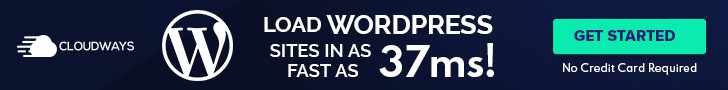Keeping an eye on your cloud hosting performance is key to keeping everything running smoothly. It helps you deliver top-notch services to your customers. This guide will show you how to track your cloud hosting performance. You’ll learn about important metrics and strategies to boost your business in the digital world.
Key Takeaways
- Understanding cloud hosting performance metrics is essential for optimal uptime.
- Implement effective cloud monitoring strategies to enhance customer satisfaction.
- Utilizing tools like AWS CloudWatch and DigitalOcean can simplify performance tracking.
- Regularly assess your cloud infrastructure to identify and fix bottlenecks.
- Explore automated alert systems to quickly tackle performance problems.
Understanding Cloud Monitoring Basics
Cloud monitoring is about watching and managing cloud infrastructure parts and services. It’s key for organizations to get data from servers, apps, and networks. Knowing the cloud monitoring basics helps businesses understand user interactions and service performance.
What is Cloud Monitoring?
Cloud monitoring tracks and manages cloud resources, apps, and services health. It helps companies spot issues, measure performance, and tweak their setup. For instance, Google Cloud Monitoring offers alerting, testing, and visualizing service loads and performance.
The Importance of Cloud Monitoring
The importance of cloud monitoring is huge. Misconfigurations are a big problem for companies—68% say it’s a major issue. Also, overspending is common due to a lack of cost tracking. A good cloud monitoring system can boost profitability by aligning cloud costs with business goals.
Using a third-party cloud monitoring tool can make operations more efficient. These tools can cut Mean Time To Detection (MTTD) by 28% and Mean Time To Recovery (MTTR) by 22%. With over half of respondents in the 2020 Cloud Security Report worried about account hijacking and unauthorized access, good monitoring is key to risk reduction.
| Challenge | Percentage of Companies Impacted |
|---|---|
| Misconfiguration | 68% |
| Account Hijacking Concerns | Over 50% |
| Benefits from 3rd Party Monitoring Tools (MTTD Reduction) | 28% |
| Benefits from 3rd Party Monitoring Tools (MTTR Reduction) | 22% |
How to Monitor Cloud Hosting Performance

It’s key to keep an eye on your cloud hosting performance. This ensures your cloud environments run smoothly. By tracking performance, you can see how well your resources are doing. You can also spot issues that might affect user experience or costs.
Key Metrics to Track for Cloud Performance
To effectively monitor cloud hosting, track these important metrics:
- CPU utilization
- Memory utilization
- CPU time
- Requests per minute
- Time to acknowledge
- Response duration
- Error rates
- Latency
- Network round-trip time
- Packet loss
- Server availability
- Average compute cost
Each metric offers valuable insights into your cloud’s health. For example, latency issues can point to network problems. Error rates can show app issues. Server availability ensures resources meet demand, even during high traffic.
Identifying Resource Bottlenecks
Resource bottlenecks can slow down your cloud services. By looking at the mentioned metrics, you can find where resources are not doing well. This knowledge helps you scale resources and fix performance problems.
For instance, if response times are high, it might mean servers are too busy or network times are slow. Fixing these issues quickly improves user satisfaction and makes operations more efficient.
| Metric | Importance |
|---|---|
| CPU Utilization | Shows how well your CPU is being used. |
| Memory Utilization | Important for app performance, showing memory use. |
| Error Rates | Helps spot app failures and issues. |
| Latency | Key for user experience, as high latency causes delays. |
| Average Compute Cost | Crucial for budgeting, helps avoid overprovisioning. |
Choosing the Right Cloud Hosting Monitoring Tools
Choosing the right cloud hosting monitoring tools is key to keeping your performance and costs in check. Look for tools that offer the features you need for cloud performance management. This ensures your solution meets all your monitoring needs.
Features to Look for in Monitoring Tools
When looking at cloud hosting monitoring tools, focus on these important features:
- Real-time monitoring: Finds performance issues right away.
- Automation: Makes routine tasks more efficient.
- Scalability: Grows with your needs and infrastructure.
- Customization: Tailors metrics and dashboards to your needs.
- Comprehensive cost analysis: Helps save money by tracking spending.
- Compatibility: Works well with different cloud providers.
- Robust security: Keeps monitoring data safe from unauthorized access.
Popular Cloud Monitoring Tools Overview
Many top cloud hosting monitoring tools can help keep your performance at its best:
| Tool | Key Features |
|---|---|
| Zabbix | Monitors millions of metrics from thousands of servers, VMs, and network devices. |
| Nagios | Extensible plugin architecture for monitoring virtually any application or service. |
| Prometheus | Efficient storage and querying of time-series data with a dedicated database. |
| Grafana | Integrates with data sources like Prometheus, InfluxDB, and Elasticsearch. |
| Sensu Go | Designed for cloud and container environments, supporting thousands of nodes. |
| Icinga | Supports distributed monitoring setups for large and complex environments. |
| Checkmk | Efficiently monitors thousands of hosts and services with a micro-core architecture. |
| OpenNMS | Comprehensive solutions for event management, performance measurement, and service monitoring. |
Best Practices for Cloud Performance Monitoring

Effective cloud performance monitoring is key to keeping services running smoothly and using resources well. By following the best practices, you can quickly spot and fix problems in your cloud setup. It’s important to not only set up a monitoring baseline but also to keep checking cloud performance metrics regularly.
Establish a Monitoring Baseline
Setting up a monitoring baseline is a vital step in cloud monitoring. You need to document the usual performance levels for important metrics like CPU, memory, and app response times. This baseline helps you quickly notice big changes and possible performance issues.
By comparing current metrics to the baseline, your team can act fast on any problems. This helps keep your cloud environment stable and reliable.
Regularly Review Cloud Performance Metrics
It’s important to regularly check your cloud performance metrics to keep things running well. Doing this helps you catch any issues or underperformance early. For example, watching network traffic and database requests lets you understand how resources are being used.
This helps you scale resources when needed and improve service delivery. Regular reviews are a key part of cloud performance monitoring. They help your cloud infrastructure keep up with your organization’s growth.
Real-time Cloud Monitoring for Optimal Efficiency
Real-time cloud monitoring is key to making your cloud infrastructure run smoothly. It lets you see how your system is doing right away. This way, you can make quick decisions based on current data. Knowing the benefits of real-time monitoring can really help your cloud work better.
Benefits of Real-time Monitoring
Real-time monitoring offers many advantages, including:
- Immediate Insights: Keep up with how your system is performing and catch problems early.
- Downtime Prevention: Spot issues fast to avoid slowdowns that upset users.
- Enhanced Decision-Making: Use data on network, CPU, and memory to make smart choices quickly.
- Improved Resource Allocation: Use real-time data to manage resources better, ensuring top performance.
Implementing Automated Alerts
Setting up automated alerts is vital for keeping your cloud safe. These alerts send out warnings when something important changes. Here are some things to think about when setting up automated alerts:
- Customization: Make alerts fit your specific needs and performance goals.
- Multi-Channel Notifications: Send alerts through SMS, email, and phone to reach everyone fast.
- Integration: Make sure your monitoring tools work well with your current systems.
- Data-Driven Alerts: Use past data to set up alerts that are based on trends.
By using real-time cloud monitoring and automated alerts, you can keep your cloud running well. This approach not only makes your cloud more reliable but also makes users happier.
| Cloud Monitoring Tool | Key Feature | Best Suited For |
|---|---|---|
| DataDog | Full visibility into applications, infrastructure, and logs in real-time | Enterprise customers |
| Grafana | Detailed data visualization and metric analysis | Open-source enthusiasts |
| DuploCloud | DevOps Automation covering major cloud providers | Organizations requiring encryption and threat detection |
| Amazon CloudWatch | Integration with over 70 AWS services | AWS users |
| Azure Monitor | Curated insights and built-in security checks | Microsoft Azure cloud users |
| Google Cloud Observability | Support for hybrid and multi-cloud setups | Google Cloud environment users |
Cloud Performance Optimization Strategies
Optimizing cloud performance is key for businesses looking to boost efficiency and cut costs. Effective strategies help manage resources and encourage growth. This section explores how scaling resources and analyzing costs are vital for cloud optimization.
Resource Scaling Based on Utilization
Resource scaling is essential for adjusting to changing demands. By tracking usage, you can adjust resources as needed. This approach ensures top performance without overspending, leading to better cloud optimization.
Right-sizing services and using spot instances are effective strategies. They improve efficiency and can reduce costs by up to half. This frees up money for important projects.
Analyzing Costs versus Performance
Understanding the cost-performance balance is critical for smart resource allocation. Cloud optimization tools offer insights into usage and spending. This helps businesses find savings and align investments with needs.
For example, budget alerts can control spending by alerting teams when limits are hit. Investing in reserved instances for long-term savings also boosts cost-performance analysis. This leads to better cloud optimization overall.
Monitoring Cloud Server Performance Effectively
Monitoring cloud server performance needs a smart plan to keep things running smoothly. Cloud systems are getting more complex. Using the right methods helps you handle server performance and solve common monitoring problems.
Techniques for Complete Server Monitoring
Good server monitoring looks at key areas:
- Server load and uptime
- Application performance metrics
- Response time tracking
- Resource use like CPU, memory, and storage
Tools like ManageEngine Applications Manager give you detailed server insights. They monitor servers, services, databases, and apps 24/7. This helps you find and fix problems fast.
Common Challenges and Solutions in Server Monitoring
Modern systems are hard to monitor. You might face:
- Too much data from different sources
- Keeping performance up in multi-cloud setups
- Cloud tiers affecting each other’s performance
- Problems with data transfer and service availability
Advanced tools with AI can help. They analyze performance and resource use trends. These tools make operations better, catch problems early, and help manage resources well.
By using these methods and solving these problems, you can greatly improve your server monitoring. This ensures your cloud systems work without a hitch.
Conclusion
Monitoring your cloud hosting is key to keeping services running well. By using cloud monitoring, you can get important data from places like AWS, Azure, and Google Cloud. This gives you a full picture of your cloud’s health, helping you fix problems early.
Following best practices in monitoring, like setting alerts and keeping data in one place, helps a lot. Tools like AWS CloudWatch and Azure Monitor make it easy to find and fix issues. These steps are vital for keeping things running smoothly and meeting business goals.
Adopting new ways to monitor cloud performance can make your services better and help you reach your goals. Using the right tools and staying up-to-date can greatly improve how you manage your cloud. It can take your efficiency to a whole new level.
FAQ
What is cloud monitoring?
Cloud monitoring watches over your cloud setup. It tracks servers, databases, and apps to see how they’re doing. This helps you understand performance and how users interact with your services.
Why is cloud monitoring important?
It’s key to making sure your cloud services work well. It shows you data to help improve your software and business operations.
What key metrics should I track for cloud performance?
Keep an eye on CPU usage, memory, network speed, disk activity, errors, and uptime. These metrics tell you if your cloud is running smoothly.
How can I identify resource bottlenecks?
Look at performance metrics to find out which resources are struggling or being used too much. This info helps you adjust and scale your resources wisely.
What features should I look for in cloud monitoring tools?
Look for tools that monitor in real-time, automate tasks, and scale with your needs. They should also offer customization and cost analysis. Make sure they work with your cloud providers and are secure.
Which cloud monitoring tools are popular?
Popular tools include AWS CloudWatch, LogicMonitor, and CloudZero. They help with cost management, alerting, and tracking performance.
How do I establish a monitoring baseline?
Start by setting performance standards for your cloud metrics. This way, you can quickly notice when something’s off and fix it fast.
What are the benefits of real-time monitoring?
Real-time monitoring lets you see your cloud’s health instantly. It helps you act fast to avoid downtime and improve user experience.
How can I implement automated alerts?
Use automated alerts to stay on top of important changes or drops in performance. This way, you can respond quickly and avoid human mistakes.
What is resource scaling based on utilization?
Resource scaling means adjusting your cloud based on how much you use it. It keeps your services running well without wasting money.
How can I analyze costs versus performance in the cloud?
Use tools like CloudZero to see how costs compare to performance. This helps you spend less while keeping your services up to par.
What techniques can I use for server monitoring?
Track server load, uptime, app performance, and response time for a full picture. Special tools can give you detailed insights into your servers.
What common challenges do I face in server monitoring?
You might struggle with too much data or keeping performance steady across different clouds. Advanced tools with AI can help manage these issues.