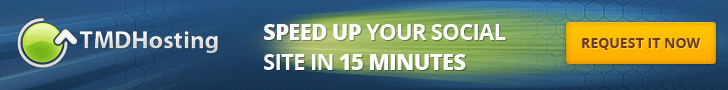The hybrid cloud setup is changing how organizations work. It mixes on-premises systems with cloud services. This helps improve how things work, keeps important data safe, and grows resources as needed.
This guide will show you how to set up hybrid cloud solutions. We’ll cover the best practices for deploying hybrid cloud. These tips will help you use cloud technology well, even with security and compliance issues.
Key Takeaways
- Hybrid cloud enables organizations to combine on-premises infrastructure with cloud services for optimal performance.
- Assessing your current infrastructure is key for a smooth transition to hybrid cloud.
- Clear goals help align your hybrid cloud strategy with your business aims.
- Best practices focus on security, compliance, and flexibility to meet changing needs.
- Choosing the right cloud providers is important for your organization’s success.
- Hybrid cloud can save costs by optimizing spending on technology.
- Regular monitoring and testing keep your hybrid cloud environment strong.
The Importance of Hybrid Cloud in Modern IT

The hybrid cloud model is key for businesses wanting to stay ahead in today’s fast world. It combines on-premises, private cloud, and public cloud resources. This mix lets companies use the benefits of hybrid cloud solutions to improve how they work and manage resources.
Combining On-Premises and Cloud Resources
Using a hybrid cloud strategy helps manage important workloads better. Big cloud providers like Amazon Web Services (AWS), Google Cloud, IBM Cloud, and Microsoft Azure offer many virtual resources. They use pay-per-use models.
Using public cloud services for less critical workloads and keeping sensitive data private ensures a good balance. This shows the importance of hybrid cloud. It creates a custom environment that meets different needs.
Flexibility in Managing Diverse Workloads
Hybrid cloud offers great flexibility for businesses with changing needs. It lets companies easily move between different cloud setups. This makes it easier to adapt to new workload demands.
This flexibility supports better performance, agility, and scalability. It helps in developing apps and responding to market shifts. Reliable disaster recovery and continuous data backup are part of this setup. They ensure business keeps running smoothly and reliably.
Understanding Hybrid Cloud Strategy

Starting a hybrid cloud project needs a clear plan. First, check your current systems. Then, pick which tasks to move to the cloud. This step uses strategies for a smooth transition and better use of resources.
Assessing Current Infrastructure
It’s important to know what you have now. Look at all your tech, both on-site and in the cloud. This includes:
- How well your apps are doing
- Your security needs and rules
- What your hardware can and can’t do
Using cost-saving cloud methods helps figure out what’s not being used well. Knowing this helps design a hybrid cloud architecture that works best for you.
Identifying Suitable Workloads for Migration
After checking your setup, decide which tasks to move to the cloud. Choose apps that do well in the cloud. Think about:
- Tasks that need to grow with demand
- Apps that can get safer or meet rules better in the cloud
- Services that save money in a public cloud
Choosing wisely helps you migrate step by step. This way, you avoid big problems and enjoy cloud perks like being more flexible, saving money, and being ready for disasters.
Best Practices for Hybrid Cloud Deployment
Following the best practices for hybrid cloud deployment helps you get the most out of your setup. It’s about making sure everything works well together. This means integrating with cloud providers smoothly, moving data easily, and managing workloads effectively.
Seamless Integration with Cloud Providers
To make sure your on-premises and cloud environments work together well, use cloud-native tools and APIs. These tools help keep services consistent, no matter where your data is. This setup improves data management and boosts your hybrid cloud’s efficiency.
- Use automation tools to manage deployments effectively.
- Implement hybrid cloud automation for better infrastructure management.
- Keep an eye on data and application performance.
Implementing a Robust Security Protocol
Protecting sensitive data and following regulations is key in a hybrid cloud setup. A multi-layered security approach is essential. Here are some important strategies:
- Use encryption for data at rest and in transit.
- Implement Identity and Access Management (IAM) solutions as a core component.
- Adopt an “Identity Infrastructure as Code” strategy for agile security management.
- Use detailed monitoring tools to find vulnerabilities continuously.
By following these steps, you can create a secure framework that adapts to new security challenges. It keeps your hybrid cloud infrastructure flexible and secure. Planning is key for both smooth integration and strong security.
| Hybrid Cloud Best Practice | Description |
|---|---|
| Cloud-Native Tool Utilization | Use tools designed for cloud environments to improve interoperability. |
| Automation of Processes | Automate deployments for better efficiency and consistency. |
| Multi-Layered Security Approach | Use layered security including IAM and monitoring to protect data integrity. |
| Real-Time Monitoring | Set up continuous monitoring to quickly find and fix threats. |
| Collaboration Tools | Encourage team knowledge sharing to better handle hybrid cloud challenges. |
Hybrid Cloud Architecture Design Principles
Creating a good hybrid cloud architecture is key for companies wanting to get the most from hybrid cloud solutions. It should be flexible and scalable, letting you adjust to changing needs while keeping performance high and costs low. Thanks to new tech like containerization and microservices, moving workloads and deploying services across clouds is now smoother.
Creating a Flexible and Scalable Architecture
Using modern methods like lift-and-shift, refactoring, or rearchitecting helps tailor your architecture to your needs. Unified control planes are important, giving a single experience for managing workloads and CI/CD pipelines. This focus on agility means your hybrid cloud can quickly deploy and run smoothly, all while keeping security tight.
Managing Data Flows and Network Topology
Managing data flow in a hybrid cloud means having clear paths between on-premises and cloud systems. Integrating data across public and private clouds keeps it consistent and secure. A strong network topology ensures fast connections, cutting down on delays and boosting performance.
Establishing Identity and Access Management (IAM)
For a secure hybrid cloud, strong Identity and Access Management (IAM) policies are a must. This means controlling user access with the least privilege needed, protecting sensitive data from unauthorized access. With multi-tiered security and compliance with laws like GDPR and HIPAA, your hybrid setup stays safe and efficient.
FAQ
What are hybrid cloud solutions?
Hybrid cloud solutions mix on-premises systems with public or private cloud services. They give businesses the flexibility and control needed for different tasks.
How do I begin to implement hybrid cloud solutions?
Begin by checking your current setup and listing your technologies. Then, pick workloads for cloud migration. Set clear goals to plan a smooth transition.
What are the best practices for hybrid cloud deployment?
For a smooth deployment, ensure easy integration with cloud providers. Use cloud-native tools for better interoperability. Also, have a strong security plan with encryption and access controls.
How can I optimize costs in a hybrid cloud environment?
To cut costs, analyze what your workloads need. Use your existing setup wisely. Choose cost-saving strategies made for hybrid clouds.
What role does security play in hybrid cloud implementations?
Security is key in hybrid clouds. Use strict security steps like constant monitoring, encryption, and access controls. This keeps data safe and follows rules.
What tools can I use to manage hybrid cloud environments?
Tools like VMware Cloud, Microsoft Azure Arc, and Red Hat OpenShift help manage resources across different setups. They ensure a single way to manage resources.
What is the importance of hybrid cloud integration strategies?
Good integration strategies make on-premises and cloud systems work well together. They improve data flow and let you manage workloads flexibly.
How does hybrid cloud architecture design support scalability?
A good hybrid cloud design focuses on flexibility and scalability. It lets organizations grow and change quickly while keeping data safe and secure.