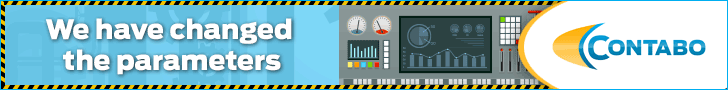So you’re in need of hosting services for your website, and you’ve come across two options: cloud hosting and dedicated servers. But what’s the difference? Well, let us give you a quick rundown. Cloud hosting, as the name suggests, is a flexible alternative to dedicated servers. Unlike dedicated servers that rely on a single physical machine, cloud hosting utilizes a network of virtual servers, allowing for better scalability, reliability, and cost efficiency. In this article, we’ll explore the benefits of cloud hosting and examine how it compares to dedicated servers. Get ready to discover a hosting solution that can adapt to your needs with ease.
Benefits of Cloud Hosting
Scalability
One of the key benefits of cloud hosting is scalability. With cloud hosting, you have the ability to easily scale your resources up or down based on your needs. Whether you need to handle a sudden surge in traffic or have temporary resource demands, cloud hosting allows you to quickly and easily adjust your resources to accommodate these changes. This flexibility ensures that your website or application can handle high volumes of traffic without any performance issues.
Flexibility
Cloud hosting offers unparalleled flexibility compared to traditional dedicated servers. With cloud hosting, you have the ability to choose from a wide range of operating systems, software applications, and programming languages. This flexibility allows you to tailor your hosting environment to meet the specific needs and requirements of your website or application. Additionally, cloud hosting allows for easy integration with other cloud services and technologies, enabling you to leverage advanced features and functionalities.
Cost Efficiency
Cloud hosting provides cost efficiency compared to dedicated servers. With cloud hosting, you only pay for the resources you actually use, eliminating the need to invest in expensive hardware and infrastructure. This pay-as-you-go model allows you to scale your resources up or down as needed, ensuring that you’re only paying for what you need. Additionally, cloud hosting eliminates the costs associated with hardware maintenance, upgrades, and repairs, saving you both time and money.
Increased Reliability
Cloud hosting offers increased reliability compared to traditional dedicated servers. With cloud hosting, your website or application is hosted on a virtual server that is spread across multiple physical servers. This distributed architecture ensures that if one server fails or experiences an issue, your website or application can seamlessly switch to another server, minimizing downtime and ensuring uninterrupted service. This redundancy and failover capability make cloud hosting highly reliable and resilient.
Enhanced Security
Cloud hosting provides enhanced security compared to dedicated servers. With cloud hosting, your data is stored in highly secure and monitored data centers that employ industry-leading security measures. These measures include advanced firewalls, intrusion detection systems, regular backups, and encryption mechanisms. Additionally, cloud hosting providers typically have dedicated security teams that constantly monitor and update security protocols to protect against emerging threats. This level of security ensures that your data is safe and protected at all times.
Cloud Hosting Infrastructure
Virtualization Technology
Virtualization technology is at the core of cloud hosting infrastructure. Virtualization allows the creation of multiple virtual machines (VMs) on a single physical server. Each VM operates independently and can run its own operating system, applications, and services. This technology enables efficient resource utilization, as multiple VMs can be hosted on a single physical server, maximizing the utilization of hardware resources.
Distributed Computing
Distributed computing is another key component of cloud hosting infrastructure. Distributed computing involves the use of multiple interconnected computers to solve complex problems or perform resource-intensive tasks. With cloud hosting, your website or application can leverage this distributed computing power, enabling faster processing times and improved performance. This distributed approach ensures that your workload is efficiently distributed across multiple servers, reducing the strain on individual servers and improving overall performance.
Redundant Storage
Redundant storage is essential in cloud hosting infrastructure for data protection and availability. Cloud hosting providers typically use redundant storage systems that replicate and distribute data across multiple storage disks or servers. This redundancy ensures that even if one disk or server fails, your data remains accessible and intact. Redundant storage also enables seamless data recovery in the event of hardware failures or disasters, minimizing downtime and data loss.
Technical Features of Cloud Hosting
Virtual Machines
Virtual machines (VMs) are a fundamental component of cloud hosting. A virtual machine is a software emulation of a physical computer, running its own operating system and applications. Cloud hosting providers utilize virtualization technology to create and manage multiple VMs on a single physical server or across a cluster of servers. These VMs can be easily provisioned, scaled, and managed, offering flexibility and efficiency in resource allocation.
Load Balancing
Load balancing is a crucial feature of cloud hosting that ensures optimal resource allocation and performance. Load balancing involves distributing incoming network traffic across multiple servers or VMs to prevent any single server from becoming overloaded. With load balancing, your website or application can handle high volumes of traffic without experiencing performance issues. Load balancers continuously monitor server loads and distribute traffic based on predefined algorithms, ensuring that resources are used efficiently and evenly.
Auto Scaling
Auto scaling is a powerful feature of cloud hosting that allows your resources to automatically adjust based on demand. With auto scaling, your hosting environment can automatically add or remove resources in response to changes in workload or traffic. This ensures that your website or application can handle sudden spikes in traffic without manual intervention. Auto scaling eliminates the need for manual resource provisioning and ensures optimal performance and cost efficiency.
Resource Pooling
Resource pooling is a key aspect of cloud hosting that enables efficient resource utilization. With resource pooling, multiple physical resources, such as computing power, storage, and network bandwidth, are combined into a shared pool. These resources can then be dynamically allocated to meet the needs of different users or applications. Resource pooling allows for better utilization of resources, as unused resources can be allocated to other users or applications, reducing waste and optimizing efficiency.
Fault Tolerance
Fault tolerance is a critical feature of cloud hosting that ensures high availability and reliability. Fault tolerance involves designing systems that can continue to function even if certain components or services fail. Cloud hosting providers implement fault tolerance mechanisms at various levels, including hardware, software, and network infrastructure. These mechanisms include redundancy, failover systems, and automated fault detection and recovery. By ensuring fault tolerance, cloud hosting minimizes downtime and ensures uninterrupted service.
Comparison with Dedicated Servers
Hardware Resources
In terms of hardware resources, dedicated servers offer dedicated and physical hardware for the exclusive use of a single customer. This provides greater control over the hardware and allows for customization based on specific requirements. On the other hand, cloud hosting utilizes virtual machines that share physical hardware resources among multiple customers. While dedicated servers offer more control over hardware, cloud hosting offers flexibility and scalability through resource pooling and virtualization.
Scalability
Scalability is an area where cloud hosting outshines dedicated servers. With cloud hosting, you can easily scale your resources up or down based on demand. Whether you experience sudden traffic spikes or need temporary resource expansion, cloud hosting allows for quick and seamless scaling. Dedicated servers, on the other hand, require manual hardware upgrades or additional servers to accommodate increased resource demands. This makes cloud hosting the preferred choice for businesses that need flexible and scalable hosting solutions.
Cost
When it comes to cost, cloud hosting offers cost efficiency compared to dedicated servers. With cloud hosting, you only pay for the resources you use, eliminating the need for upfront hardware investments. Additionally, cloud hosting eliminates the costs associated with hardware maintenance, upgrades, and repairs. Dedicated servers, on the other hand, require substantial upfront investments in hardware, along with ongoing maintenance and upgrade costs. Cloud hosting’s pay-as-you-go model makes it a more cost-effective option for businesses with varying resource needs.
Management and Maintenance
In terms of management and maintenance, dedicated servers require manual management and maintenance tasks, including hardware monitoring, software updates, and troubleshooting. This places the responsibility of server management on the customer. On the other hand, cloud hosting providers handle most of the management and maintenance tasks, allowing businesses to focus on their core operations. Cloud hosting providers take care of hardware and software updates, security, backups, and monitoring, relieving businesses of the burden of server management.
Choice of Cloud Hosting Providers
Amazon Web Services (AWS)
AWS is one of the leading cloud hosting providers, offering a comprehensive suite of cloud services and solutions. With AWS, you have access to a wide range of infrastructure services, including virtual servers, storage, databases, and networking capabilities. AWS offers high scalability, reliability, and security, making it a popular choice for businesses of all sizes. Additionally, AWS provides a robust ecosystem of integrated services and tools, enabling seamless integration and management of cloud resources.
Microsoft Azure
Microsoft Azure is another top cloud hosting provider that offers a wide range of cloud services and solutions. Azure provides a comprehensive set of tools and services for building, deploying, and managing applications and services. With Azure, you have access to a global network of data centers, enabling high scalability and availability. Azure also offers seamless integration with other Microsoft products and services, making it an ideal choice for businesses already using Microsoft technologies.
Google Cloud Platform (GCP)
Google Cloud Platform (GCP) is a leading cloud hosting provider that offers a secure and scalable infrastructure for hosting applications and services. GCP provides a wide range of cloud services, including virtual machines, storage, databases, and machine learning capabilities. With GCP, you have access to Google’s global network of data centers, ensuring high availability and low latency. GCP also offers advanced data analytics and machine learning tools, making it a preferred choice for businesses that require advanced data processing and analysis capabilities.
Migration to Cloud Hosting
Planning the Migration
Migrating to cloud hosting requires careful planning and preparation. The first step is to assess your current infrastructure and identify the workloads and applications that can be migrated to the cloud. It’s important to consider factors such as data sensitivity, compatibility, and dependencies. A detailed migration plan should be developed, outlining the steps, timeline, and resources required for a successful migration. It’s also crucial to involve key stakeholders and allocate necessary resources for the migration process.
Data Transfer
Data transfer is a critical aspect of migrating to cloud hosting. Depending on the volume of data, different methods can be employed for data transfer, including direct transfer over the network, physical shipment of storage devices, or leveraging cloud migration services. It’s important to ensure data integrity and security during the transfer process. Proper testing and validation should be conducted to ensure that all data is successfully transferred and available in the cloud environment.
Configuration and Testing
Once data transfer is completed, the next step is to configure the cloud hosting environment according to your requirements. This involves setting up virtual machines, storage, networking, and other necessary components. Configuration should be done based on best practices and security guidelines. After configuration, thorough testing should be conducted to ensure that all applications and services are functioning correctly in the cloud environment. Testing should include performance testing, security testing, and compatibility testing.
Monitoring and Optimization
After migration, it’s important to continuously monitor and optimize your cloud hosting environment. This involves monitoring resource utilization, performance metrics, and security logs to identify any issues or potential optimizations. Regular optimization activities may include rightsizing resources, optimizing network configurations, and implementing cost-saving measures. Monitoring tools and automation can be leveraged to streamline monitoring and optimization processes, ensuring optimal performance and cost efficiency.
Use Cases for Cloud Hosting
Website Hosting
Cloud hosting is an ideal choice for website hosting. Whether you have a personal blog or a high-traffic e-commerce website, cloud hosting offers the scalability and reliability needed to handle varying levels of traffic. With cloud hosting, you can easily scale your resources to accommodate traffic spikes during peak periods. The distributed architecture of cloud hosting ensures high availability, minimizing downtime and providing a seamless browsing experience for your website visitors.
Application Deployment
Cloud hosting is well-suited for deploying and running applications. With cloud hosting, you can easily provision and manage virtual machines to run your applications. The flexibility of cloud hosting allows for easy integration with other cloud services, such as databases, storage, and networking. This enables you to build scalable and resilient applications that can handle high workloads and data processing requirements. Cloud hosting also provides built-in tools and services for deployment, monitoring, and maintenance, simplifying the application lifecycle management process.
Big Data Processing
Cloud hosting is a game-changer for big data processing. With the ability to scale resources on-demand, cloud hosting provides the necessary infrastructure for processing large volumes of data. Whether it’s analyzing customer behavior, running complex simulations, or performing real-time data processing, cloud hosting offers the computational power and storage capacity required for big data workloads. Cloud hosting also enables seamless integration with big data analytics tools and platforms, allowing businesses to derive valuable insights from their data.
Disaster Recovery
Cloud hosting offers robust disaster recovery capabilities. With cloud hosting, your data is replicated and stored in multiple data centers, ensuring data availability even in the event of a disaster. In case of a hardware failure or data center outage, your website or application can seamlessly switch to a backup environment without any service disruption. Cloud hosting providers also offer backup and restoration services, allowing you to easily recover data in case of accidental deletion or data corruption. This ensures business continuity and minimizes the impact of unforeseen events.
Challenges of Cloud Hosting
Vendor Lock-in
Vendor lock-in is a potential challenge when using cloud hosting. Once you choose a specific cloud hosting provider, migrating to a different provider can be complex and time-consuming. It’s important to carefully evaluate the terms and conditions of the hosting provider and understand the potential implications of vendor lock-in. It’s advisable to follow best practices, such as using standardized technologies and APIs, to mitigate the risk of vendor lock-in and maintain flexibility in the long run.
Latency and Performance
Latency and performance can be a challenge in cloud hosting, especially for applications that require low-latency and real-time interactions. The distributed nature of cloud hosting can introduce latency in data transfer and processing. It’s important to consider the geographic distribution of your target audience and select a cloud hosting provider with data centers in close proximity to reduce latency. Application design and optimization techniques, such as caching and content delivery networks (CDNs), can also be employed to improve performance.
Data Security and Privacy
Data security and privacy are major concerns when using cloud hosting. With data stored in remote data centers, it’s important to ensure that appropriate security measures are in place to protect sensitive information. This includes encryption of data in transit and at rest, strong access controls, and regular security audits. Cloud hosting providers typically have robust security protocols in place, but it’s still crucial to review and understand their security practices and compliance certifications to ensure that your data is adequately protected.
Compliance
Compliance with industry regulations and standards can be a challenge in cloud hosting. Depending on your industry and the nature of your data, you may be subject to specific compliance requirements, such as HIPAA or GDPR. It’s important to select a cloud hosting provider that offers compliance certifications and can meet your specific compliance requirements. Additionally, it’s advisable to implement appropriate controls and processes to ensure ongoing compliance, such as data classification, access controls, and auditing.
Future Trends in Cloud Hosting
Serverless Computing
Serverless computing is an emerging trend in cloud hosting that abstracts away the infrastructure management and allows developers to focus solely on writing and deploying code. With serverless computing, developers can build and deploy applications as individual functions that are triggered by specific events. This eliminates the need for provisioning and managing servers, resulting in higher productivity and cost savings. Serverless computing also enables automatic scaling and pay-per-use billing, making it an attractive option for businesses seeking agility and cost efficiency.
Edge Computing
Edge computing is another future trend in cloud hosting that enables data processing and storage at the edge of the network, closer to the source of data generation. By moving computation and storage closer to the data source, edge computing reduces latency and enables real-time data processing. This is particularly beneficial for applications that require low-latency interactions, such as IoT devices or autonomous vehicles. Edge computing also reduces the amount of data transferred to the cloud, resulting in lower bandwidth costs and improved privacy.
Hybrid and Multi-Cloud
Hybrid and multi-cloud architectures are gaining popularity in cloud hosting. Hybrid cloud combines the use of both private and public cloud resources, allowing businesses to leverage the benefits of both environments. Multi-cloud, on the other hand, involves using multiple cloud providers for different services or workloads. Hybrid and multi-cloud architectures provide increased flexibility, improved performance, and reduced risk of vendor lock-in. By leveraging multiple cloud providers, businesses can choose the most suitable services and optimize costs based on specific needs.
Artificial Intelligence Integration
Artificial intelligence (AI) integration is an emerging trend in cloud hosting, enabling businesses to leverage AI capabilities without the need for extensive infrastructure investments. Cloud hosting providers offer AI platforms and tools that can be easily integrated into applications and services. This allows businesses to harness the power of AI for tasks such as natural language processing, image recognition, and predictive analytics. Cloud hosting provides the necessary computational power and scalability to train and deploy AI models, making AI accessible to businesses of all sizes.
Conclusion
Cloud hosting has emerged as a flexible and efficient alternative to traditional dedicated servers. The benefits of cloud hosting, such as scalability, flexibility, cost efficiency, increased reliability, and enhanced security, make it an attractive choice for businesses of all sizes. The technical features of cloud hosting, including virtual machines, load balancing, auto scaling, resource pooling, and fault tolerance, provide the necessary infrastructure for hosting websites, deploying applications, processing big data, and ensuring disaster recovery.
When comparing cloud hosting with dedicated servers, factors such as hardware resources, scalability, cost, and management must be considered. While dedicated servers offer greater control over hardware, cloud hosting provides scalability, cost efficiency, and hassle-free management.
When selecting a cloud hosting provider, options such as Amazon Web Services (AWS), Microsoft Azure, and Google Cloud Platform (GCP) are worth considering. Each provider offers a wide range of services and tools, along with scalability, reliability, and security.
Migrating to cloud hosting requires careful planning, data transfer, configuration, testing, and ongoing monitoring and optimization. Use cases for cloud hosting include website hosting, application deployment, big data processing, and disaster recovery.
Challenges of cloud hosting include vendor lock-in, latency and performance, data security and privacy, and compliance with industry regulations.
Future trends in cloud hosting include serverless computing, edge computing, hybrid and multi-cloud architectures, and integration of artificial intelligence.
Cloud hosting is undoubtedly the future of hosting, offering businesses the flexibility, scalability, and cost efficiency needed to meet evolving demands. However, it’s essential to evaluate and consider the specific requirements of each use case and carefully assess business needs before choosing a cloud hosting solution.