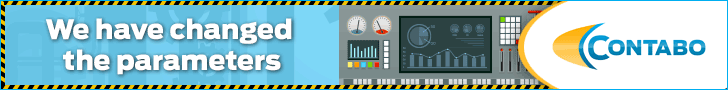The article titled “Best Web Design Software” offers a comprehensive overview of the best web design software currently available in the market. This informative piece explores various software options that cater to different skill levels and design needs. From user-friendly interfaces for beginners to advanced tools for professionals, the article highlights the key features and benefits of each software, helping readers make an informed decision when choosing the right web design tool for their projects.
Graphic design software
Graphic design software is essential for creating visually appealing and engaging graphics. Among the top graphic design software options available in the market, Adobe Photoshop, Sketch, GIMP, and Canva stand out.
Adobe Photoshop
As one of the most well-known and widely used graphic design software, Adobe Photoshop offers an extensive range of features and tools for professional graphic designers. From photo editing to digital painting, Photoshop allows users to manipulate and enhance images with precision and creativity. Its advanced layering system, a vast selection of filters and effects, and extensive customization options make it a go-to software for graphic designers.
Sketch
Sketch is a vector-based graphic design software that has gained popularity among web and app designers for its user-friendly interface and powerful features. Designed specifically for digital design, Sketch allows designers to create scalable and responsive designs for various platforms. Its intuitive layout, vast library of plugins, and collaborative features make it an ideal choice for teams working on web or app design projects.
GIMP
GIMP (GNU Image Manipulation Program) is a free and open-source graphic design software that offers extensive functionality and flexibility. While it may not have all the advanced features found in Adobe Photoshop, GIMP provides a comprehensive set of tools for image editing, retouching, and compositing. With its strong community support and regular updates, GIMP is a great option for those on a budget or looking for an alternative to commercial software.
Canva
For those without extensive design experience or looking for a quick and easy solution, Canva offers a user-friendly and accessible approach to graphic design. Canvas’s drag-and-drop interface and pre-designed templates make it simple to create stunning graphics for social media, presentations, and various other purposes. With a large library of fonts, images, and illustrations, Canva allows users to create professional-looking designs without the need for advanced design knowledge or skills.
Web development software
To bring designs to life and create functional and interactive websites, web development software is crucial. Some of the top web development software options include Adobe Dreamweaver, WordPress, Sublime Text, and Visual Studio Code.
Adobe Dreamweaver
Adobe Dreamweaver is a comprehensive web development software that combines visual design capabilities with coding tools. It provides a flexible and intuitive environment for both beginners and experienced developers to create responsive websites with ease. With features like a built-in code editor, live preview, and integration with other Adobe Creative Cloud applications, Dreamweaver is a powerful choice for web development projects.
WordPress
WordPress is a widely used content management system (CMS) that allows users to build and manage websites with ease. With its extensive library of themes, plugins, and customization options, WordPress provides a flexible and scalable platform for various types of websites. Whether it’s a simple blog or a complex e-commerce site, WordPress offers a user-friendly interface and robust functionality to cater to diverse web development needs.
Sublime Text
Sublime Text is a popular code editor known for its speed and simplicity. With its powerful text editing features and extensive plugin ecosystem, Sublime Text is favored by many web developers. It supports a wide range of programming languages, offers quick file navigation, and allows for efficient code manipulation. Its minimalistic design and customization options make it a go-to choice for those seeking a lightweight and fast text editor for web development.
Visual Studio Code
Visual Studio Code (VS Code) is a code editor developed by Microsoft that has gained significant popularity among web developers. With its rich set of features, including built-in Git integration, debugging tools, and an extensive library of extensions, VS Code provides a powerful and customizable environment for web development. Its user-friendly interface, along with intelligent code completion and advanced debugging capabilities, makes it an ideal choice for both individuals and teams working on web development projects.
Drag-and-drop website builders
For those who prefer a more visual approach to building websites without the need for coding, drag-and-drop website builders offer a convenient option. Some of the top drag-and-drop website builders in the market include Wix, Squarespace, and Weebly.
Wix
Wix is a user-friendly website builder that provides a drag-and-drop interface for easy website creation. With its extensive collection of pre-designed templates and customization options, Wix allows users to create visually stunning and functional websites without any coding knowledge. It also offers features like e-commerce capabilities, SEO optimization, and mobile responsiveness, making it suitable for a wide range of website needs.
Squarespace
Squarespace is a popular website builder known for its sleek and modern templates and intuitive editing interface. With its drag-and-drop functionality and powerful customization options, Squarespace allows users to create visually appealing and professional-looking websites. It also offers built-in e-commerce features, SEO optimization tools, and a user-friendly blogging platform, making it a comprehensive solution for individuals and small businesses.
Weebly
Weebly is a user-friendly website builder that focuses on simplicity and ease of use. With its drag-and-drop editor and responsive templates, Weebly enables users to create attractive and functional websites quickly. Weebly also offers e-commerce capabilities, SEO features, and integrations with various third-party apps, making it a suitable choice for individuals, small businesses, and online stores.
Wireframing and prototyping tools
Wireframing and prototyping tools are essential for designers and developers to create interactive and user-friendly website layouts and prototypes. Some of the top wireframing and prototyping tools available today include Adobe XD, Sketch, InVision, and Figma.
Adobe XD
Adobe XD is a powerful design and prototyping tool that allows users to create interactive and seamless experiences for websites and mobile apps. With its intuitive interface, extensive library of design assets, and collaborative features, Adobe XD enables designers and developers to create and test prototypes quickly. Its seamless integration with other Adobe Creative Cloud applications also makes it a preferred choice for professionals in the design industry.
Sketch
Sketch, previously mentioned as a graphic design software, also offers robust wireframing and prototyping capabilities. With its vector-based approach and extensive library of UI components and plugins, Sketch enables designers to create detailed wireframes and interactive prototypes. Its real-time collaboration features and comprehensive export options make it a versatile tool for both individual designers and design teams.
InVision
InVision is a popular prototyping tool that allows designers to transform static designs into interactive and clickable prototypes. Its drag-and-drop interface, hotspot linking, and screen transitions enable designers to create realistic and immersive user experiences. InVision’s collaboration and feedback features, as well as its integration with other design tools, make it a valuable asset for teams working on complex web or app design projects.
Figma
Figma is a cloud-based design and prototyping tool that offers real-time collaboration and seamless design workflows. Its robust vector editing capabilities, responsive design features, and versatile prototyping options make it a comprehensive tool for both individual designers and design teams. With Figma, designers can create interactive prototypes, collaborate with team members in real time, and seamlessly hand off designs to developers.
Responsive design tools
With the ever-increasing use of mobile devices, responsive design has become a crucial aspect of web development. Responsive design tools like Bootstrap, Foundation, and Gridset provide frameworks and libraries to create websites that adapt seamlessly to different screen sizes and devices.
Bootstrap
Bootstrap is a widely used framework for building responsive and mobile-first websites. With its extensive collection of pre-designed components and responsive grid system, Bootstrap allows developers to create visually appealing and fully functional websites quickly. Its flexibility, cross-browser compatibility, and active community support make it a go-to choice for responsive web development.
Foundation
Foundation, similar to Bootstrap, is a responsive front-end framework that offers a wide range of pre-designed components and templates. Its flexible grid system, dynamic styling options, and extensive accessibility features make it a powerful tool for creating responsive websites. Foundation also provides advanced customization options, enabling developers to tailor websites to specific design requirements and user needs.
Gridset
Gridset is a responsive design tool that focuses on creating custom grid systems for websites. With Gridset, developers can easily generate and manage grids that adapt to different screen sizes and layouts. Its intuitive interface, flexible customization options, and ability to generate CSS or Sass code make it an efficient tool for designing and implementing responsive grids. Gridset also provides comprehensive documentation and support to help developers create pixel-perfect responsive websites.
Code editors
Code editors are essential tools for developers to write, edit, and manage code efficiently. Some of the top code editors in use today include Sublime Text, Visual Studio Code, and Atom.
Sublime Text
Already discussed as a web development software, Sublime Text is also a widely used code editor known for its speed and versatility. With its powerful text editing features, including syntax highlighting, multiple cursors, and split editing, Sublime Text provides a seamless coding experience. Its extensive plugin ecosystem and customization options further enhance its functionality, making it a favorite among many developers.
Visual Studio Code
Similarly, Visual Studio Code (VS Code) offers a feature-rich code editing environment specifically designed for web and cloud applications. Its built-in Git integration, debugging capabilities, and IntelliSense features provide developers with a comprehensive toolset for efficient coding. With a wide selection of extensions and themes, as well as strong support from the community, VS Code is a popular choice for developers seeking a powerful and customizable code editor.
Atom
Atom is an open-source code editor developed by GitHub that focuses on simplicity and flexibility. With its hackable nature and extensive customization options, Atom allows developers to tailor the editor to their specific needs. It offers a range of features, including a smart autocompletion system, project management tools, and a package manager for easy extension installation. Atom’s intuitive interface and community-driven development make it a suitable choice for developers of all levels.
Collaboration tools
Collaboration is key in web design and development projects, and collaboration tools are essential for effective communication and teamwork. InVision Studio, Figma, and Zeplin are among the top collaboration tools available.
InVision Studio
InVision Studio, previously mentioned as a wireframing and prototyping tool, offers powerful collaboration features for design teams. With tools for real-time collaboration, design feedback, and version control, InVision Studio allows designers and stakeholders to work seamlessly together. Its integration with other design tools and project management platforms makes it an efficient choice for teams working on complex design projects.
Figma
As previously mentioned, Figma offers real-time collaboration features that enable designers to work together on the same project simultaneously. Its cloud-based nature and versatile collaboration tools, such as commenting and shared design libraries, make it easy for design teams to stay in sync and iterate on designs efficiently. Figma’s collaboration capabilities, coupled with its extensive design and prototyping features, make it a top choice for design teams.
Zeplin
Zeplin is a collaboration platform specifically designed for designers and developers. It allows designers to easily hand off design assets and specifications to developers, ensuring a seamless transition from design to development. Zeplin provides features like style guides, automatic asset generation, and code snippets, making it a valuable tool for bridging the gap between design and development teams. Its integrations with popular design tools and project management platforms further enhance its collaboration capabilities.
SEO tools
Search engine optimization (SEO) plays a crucial role in ensuring websites rank high in search engine results. SEO tools like SEMrush, Moz Pro, and Google Analytics provide valuable insights and features to optimize websites for search engines.
SEMrush
SEMrush is a comprehensive SEO tool that offers a wide range of features to help businesses improve their organic search rankings. From keyword research and competitor analysis to backlink auditing and site audits, SEMrush provides valuable insights and recommendations to optimize websites for better search engine visibility. Its user-friendly interface, extensive data analysis capabilities, and continuous updates make it a valuable asset for SEO professionals and businesses alike.
Moz Pro
Moz Pro is another popular SEO tool that offers a suite of features to help businesses improve their search engine rankings. With features like keyword research, site auditing, rank tracking, and backlink analysis, Moz Pro provides actionable insights and recommendations to boost organic visibility. Its user-friendly interface, extensive educational resources, and accurate data make it a reliable choice for SEO professionals and businesses looking to improve their online presence.
Google Analytics
While not exclusively an SEO tool, Google Analytics provides valuable insights into website performance and user behavior. With its robust tracking capabilities, businesses can analyze website traffic, conversions, and other important metrics to understand user engagement and optimize their online presence. Google Analytics offers a user-friendly interface, extensive reporting options, and integration with other Google products, making it a powerful tool for businesses of all sizes.
Browser development tools
Browser development tools, also known as developer tools, are built-in features of web browsers that allow developers to inspect and debug websites. Some of the top browser development tools include Google Chrome DevTools, Mozilla Firefox Developer Edition, and Safari Web Inspector.
Google Chrome DevTools
Google Chrome DevTools is a set of web development and debugging tools built into the Google Chrome browser. With its comprehensive set of features, including element inspection, JavaScript debugging, network analysis, and performance profiling, Chrome DevTools provides developers with insight into website performance and behavior. Its user-friendly interface, real-time editing capabilities, and integration with other developer tools make it a favorite among web developers.
Mozilla Firefox Developer Edition
Mozilla Firefox Developer Edition is a web browser specifically designed for developers, featuring a range of built-in tools for web development and debugging. With features like page inspection, JavaScript debugging, and network monitoring, Firefox Developer Edition provides developers with the necessary tools to analyze and optimize their websites. Its strong focus on privacy and open-source nature makes it a preferred choice for developers concerned with data security and ethical practices.
Safari Web Inspector
Safari Web Inspector is a set of developer tools built into Apple Safari, offering a range of debugging and inspection features for web development. With its comprehensive set of tools, including element inspection, network analysis, and timeline recording, Safari Web Inspector enables developers to analyze and optimize website performance. Its integration with other Apple development tools and its focus on native iOS and macOS development make it a preferred choice for developers working in the Apple ecosystem.
Color scheme generators
Color schemes play a crucial role in creating visually appealing and harmonious designs. Color scheme generators like Coolors, Adobe Color, and Canva Color provide tools to generate and explore color schemes for various design projects.
Coolors
Coolors is a color scheme generator that allows designers to create custom color palettes for their projects. With its intuitive interface and various options for generating color schemes, such as random selection, customizable gradients, and color lock features, Coolors enables designers to experiment and find the perfect color combinations. Coolors also provides seamless integration with popular design tools, making it easy to implement and use in design workflows.
Adobe Color
Adobe Color, previously known as Adobe Kuler, is a color scheme generator that offers a range of tools for creating and exploring color palettes. With features like color wheel exploration, color rule suggestions, and access to community-generated color themes, Adobe Color provides designers with a comprehensive toolset to find and create visually appealing color schemes. Its integration with other Adobe Creative Cloud applications makes it a convenient choice for designers working with Adobe software.
Canva Color
Canva Color is a color palette generator specifically designed for use within the Canva graphic design platform. With a variety of color exploration options, including complementary, analogous, and triadic color schemes, Canva Color allows designers to find and apply color schemes that seamlessly integrate with their Canva design projects. Its simple and intuitive interface, combined with the integration with Canva’s extensive library of design assets, makes it a valuable tool for Canva users.
In conclusion, the world of web design and development is filled with a variety of software and tools to cater to different needs, preferences, and skill levels. Whether it’s graphic design software for creating visually appealing graphics, web development software for building functional websites, or collaboration tools for effective teamwork, there are numerous options available for professionals in the field. By leveraging the power of these tools, web designers and developers can enhance their productivity, creativity, and overall design process, resulting in visually stunning and user-friendly websites.